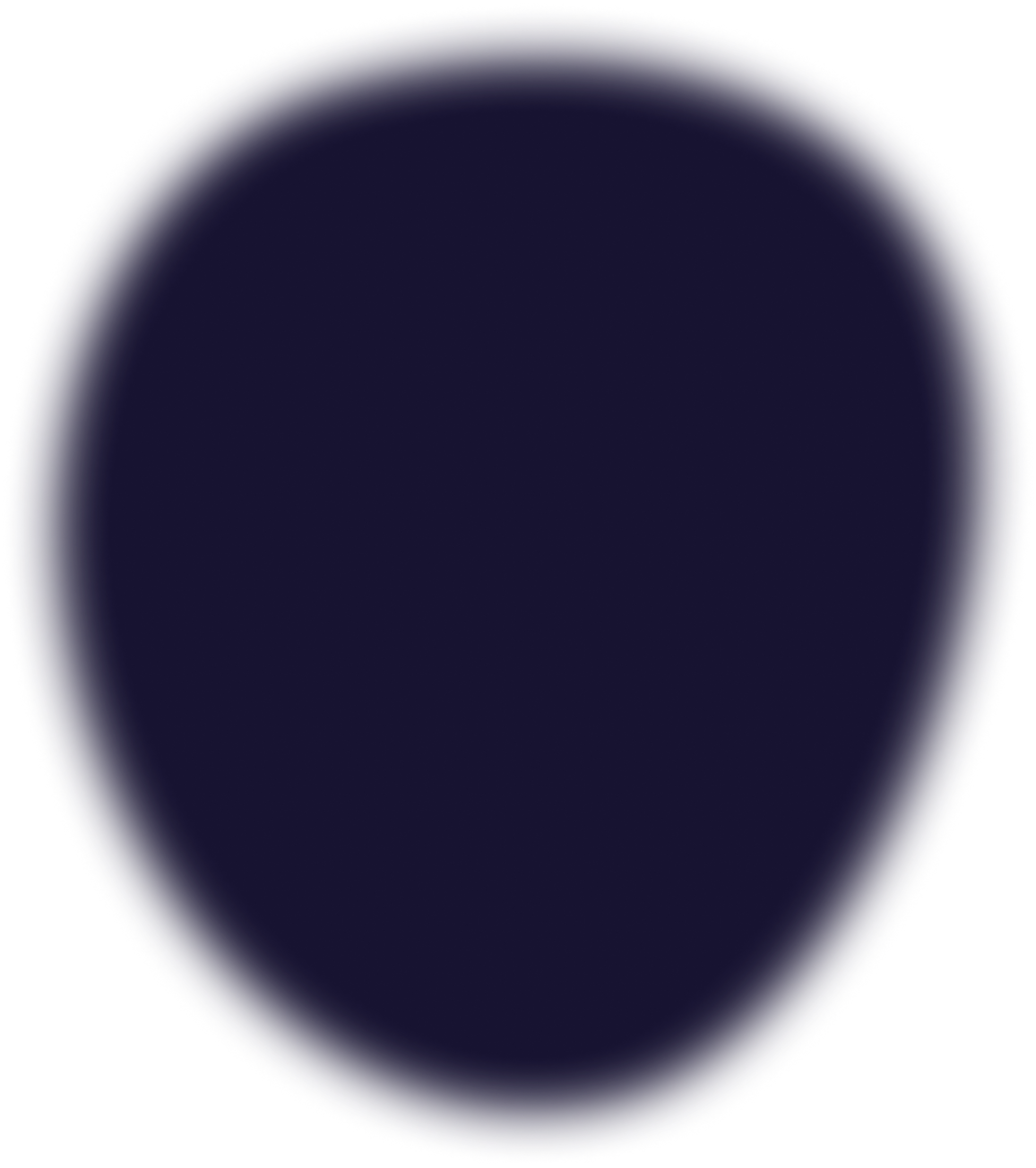
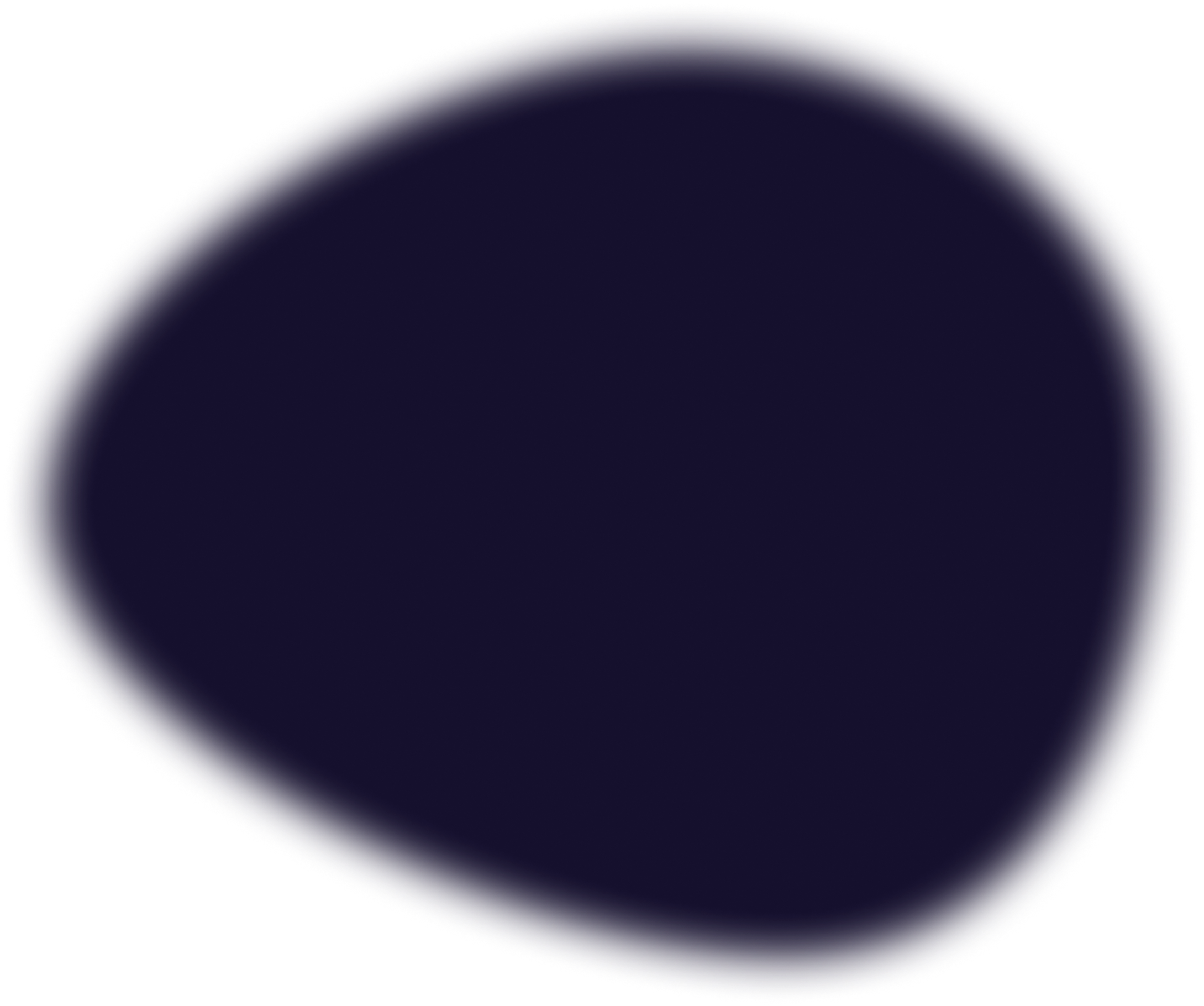
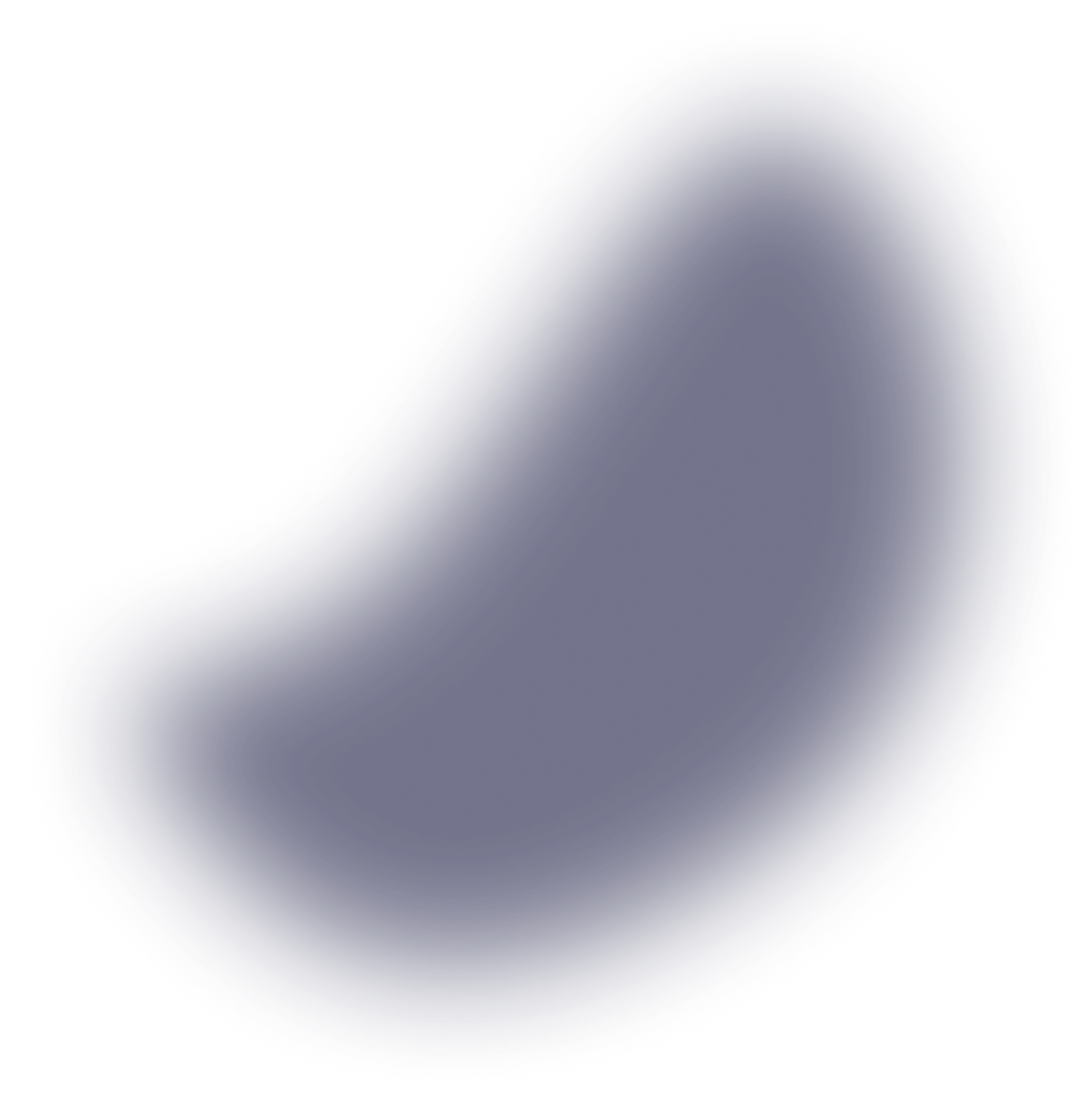
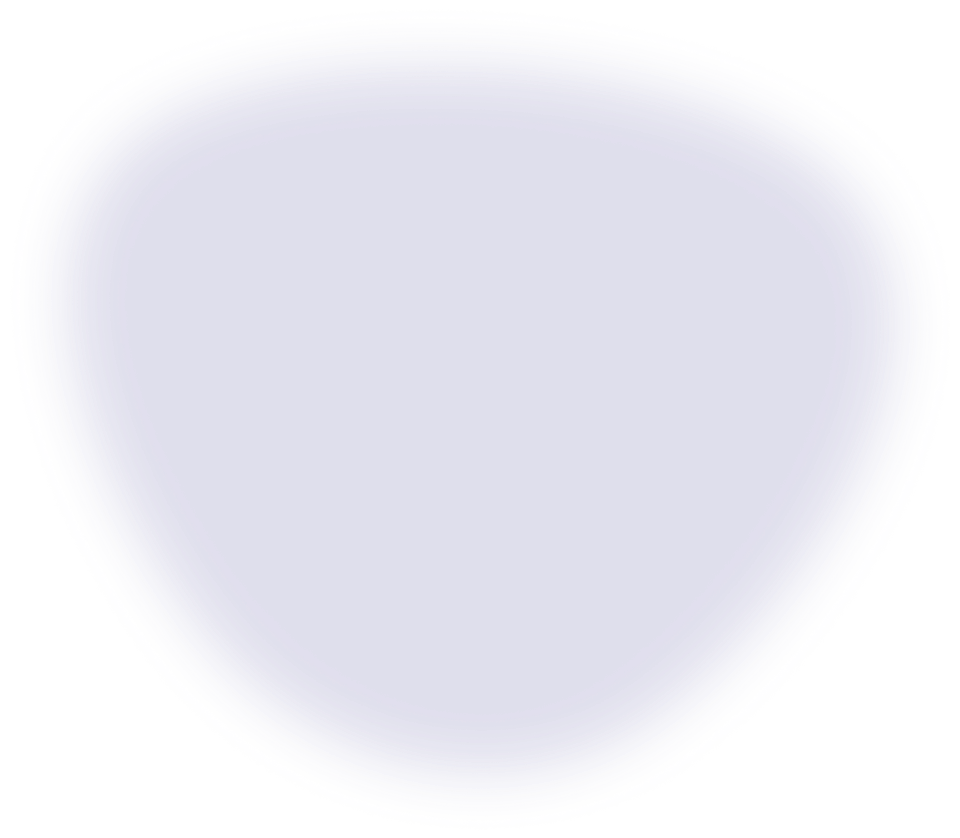
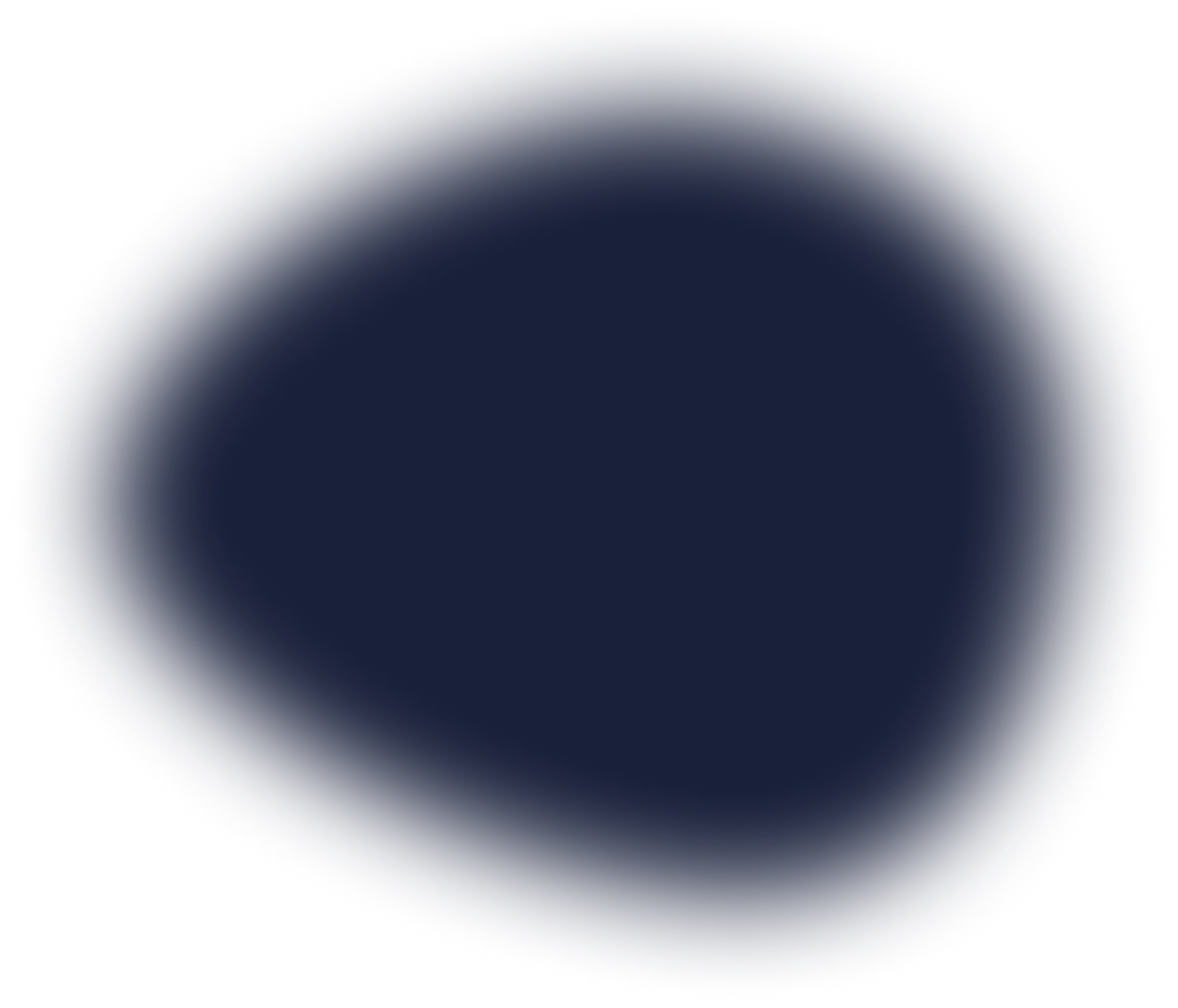
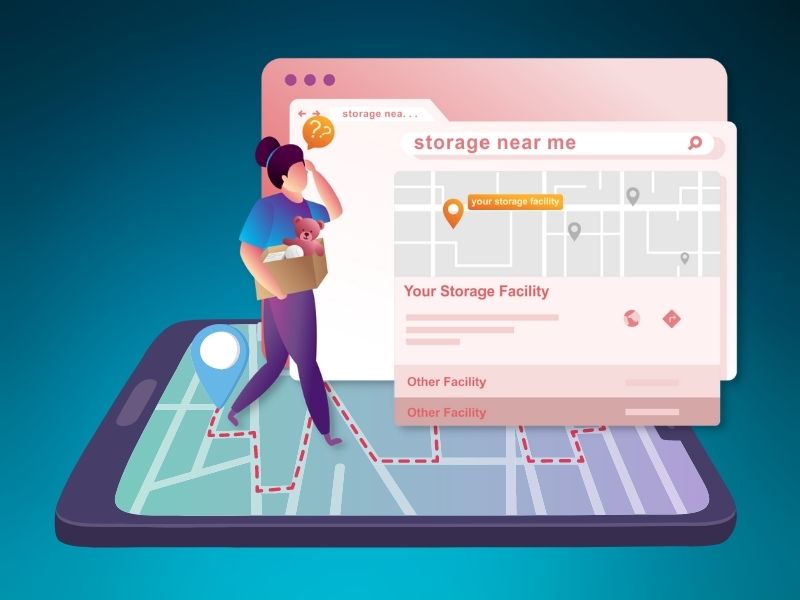
If you haven’t already made Google Maps a priority in your self-storage business SEO strategy (and especially if you don’t have an SEO strategy), now’s the time to boost your online presence by capitalizing on this powerful and free feature.
What is the Google Map Pack?
The Map Pack, also known as the Local 3-Pack or Snack Pack, is the map section that appears above the first organic search result in the Google search results. The Map Pack is triggered by searches with local intent, for example searches that include words like “near me” or the name of a city. Terms like these indicate to Google that the searcher is looking for results relative to a specific location.
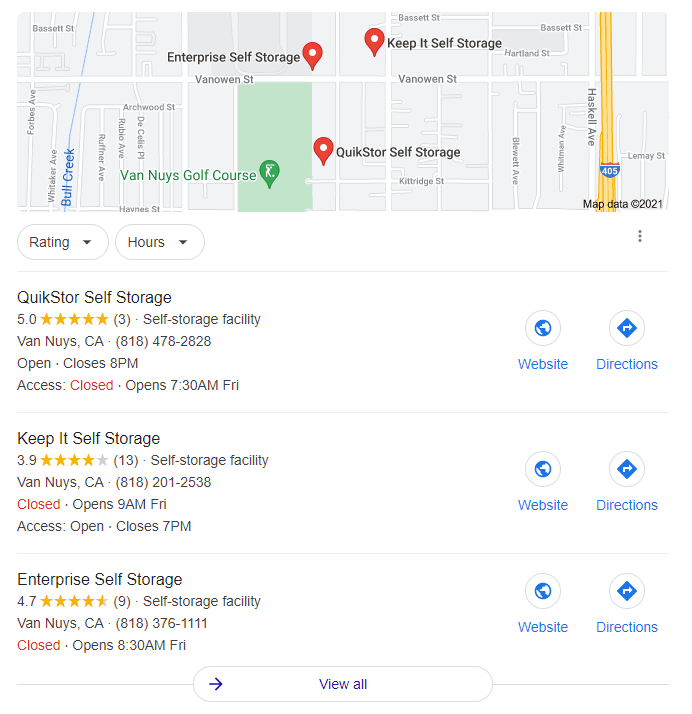
You’ve no doubt encountered the Map Pack yourself when searching for a business or service in your area or looking for the favorite restaurant among locals when spending time in a new city. You wouldn’t be alone, since 83% of U.S. shoppers say they search online before stepping into a brick and mortar store.
Why It’s Important to Rank in the Google Map Pack
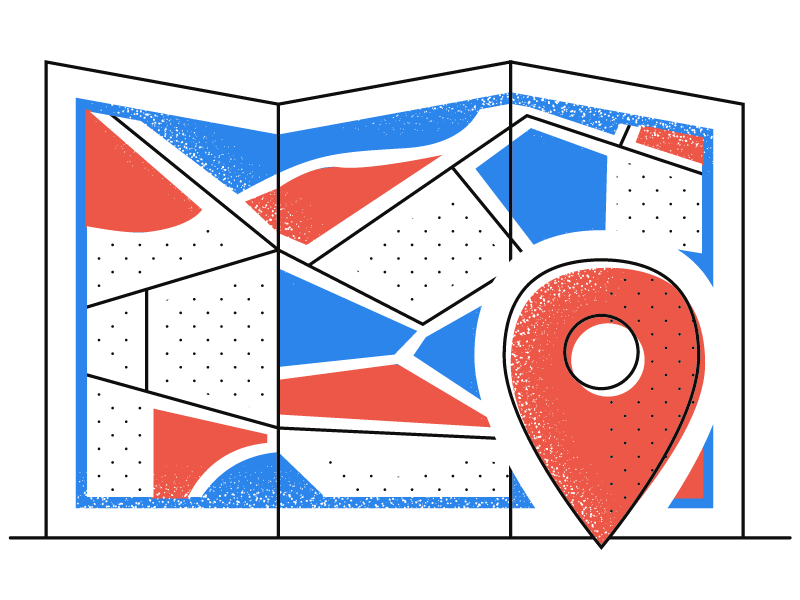
There’s virtually no better visibility for a local business than being included in the Local 3-Pack results for a search. Google’s search engine results pages (SERPs) are designed with user experience in mind and when it comes to local search, making it quick and easy for a user to find relevant results that are convenient to their personal geographic location is Google’s top priority.
Google SERPs for local searches place the Map Pack ahead of organic results, surpassing position 1 to put the three Map Pack results in position 0. A mobile-responsive, user-friendly website with a solid SEO strategy will only get you so far in the SERPs without a Google Maps strategy to match.
How to Get Your Storage Facility to Appear in The Google Map Pack
As with traditional SEO, there’s no guarantee that following any prescribed strategy will assure your place in the coveted top three of the Map Pack, but implementing the following will definitely improve your business’s online appearance in the eyes of Google and set you off in the right direction.
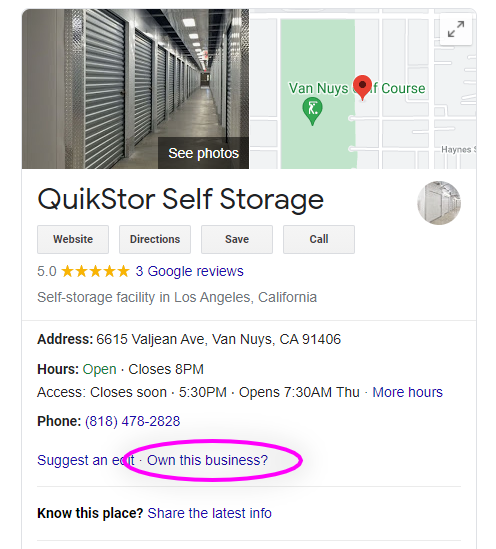
1. Claim Your Google My Business Listing
Your facility’s Google My Business (GMB) profile is the cornerstone of how your facility appears in Google Maps and search results. If you want to gain a coveted Local 3-Pack spot, creating or claiming your GMB listing is the first and most important step in managing your search appearance.
You will need to have a Gmail account set up in order to claim and manage a GMB listing.
Claiming the Listing for an Existing Business
If you’ve been in business for a while or are acquiring a storage facility that has, a GMB listing in your company’s name likely already exists. You can find it by Googling your storage facility’s exact business name, or by searching the address on Google Maps. Once you find your listing, click “Own this business?” to begin the process of claiming it.
Setting Up Google My Business for a New Facility
If your facility has just opened for business or is currently under construction, you’ll be able to create your Google My Business listing from scratch.
Once you’re logged into your Google account, go to google.com/business. From there, you’ll be prompted to set up your Google My Business profile.
Note: It takes about three to four days for a new GMB listing to appear on Google Maps.
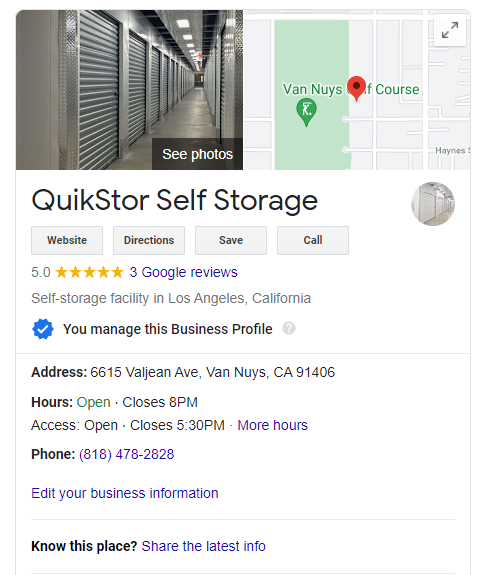
2. Get Verified
Whether an existing profile or a new setup, when a Google My Business listing is claimed or created Google requires the verification of the business’ physical location*. Once you’ve accessed your GMB listing, follow the prompts to begin the verification process.
A GMB profile is usually verified by way of Google sending a snail-mail postcard to the business with a numerical code stamped on it. Once you receive this postcard, you can log back into your GMB account and complete verification by picking up where you left off and typing in the code as prompted.
If your facility has been in business for quite a while and has a land line associated with it, you might be able to complete verification with a simple robo-call to the facility. Following the same verification prompts, if you get the phone call option you’ll simply press a button to ask Google to call the number on your profile, and when you pick up a recorded message will give you the numerical verification code.
*If your facility is currently under construction, it’s important to know that you can’t complete verification without the ability to receive a postcard in the mail. If you don’t have a mailbox at the site yet, you’ll want to set up mail forwarding from the facility to your home or other business address before you request the Google postcard.
3. Complete Your Google My Business Profile
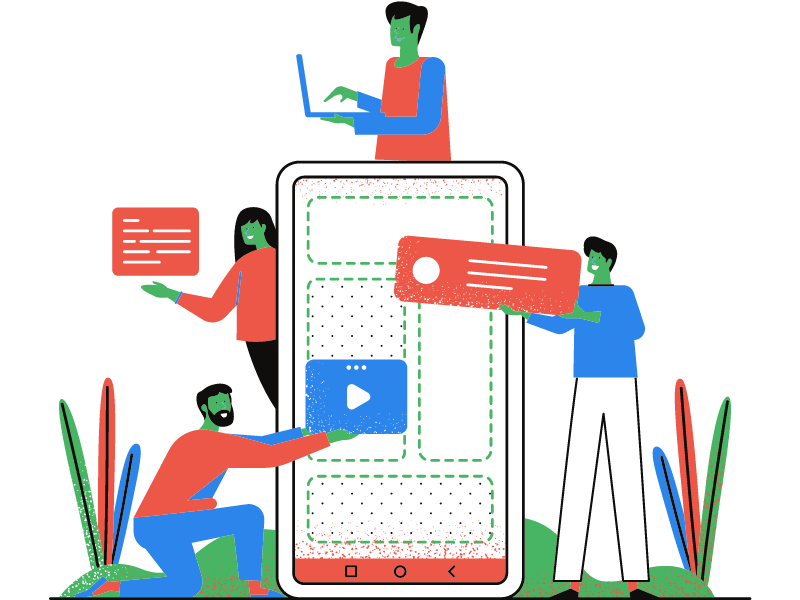
While you’re waiting on your verification postcard, fill out as much of the Google My Business profile information as you can. The more complete your facility’s GMB listing, the more robust your business’ Map Pack appearance can be.
At the very least, you should ensure the following information is filled out completely and accurately in GMB:
- Make sure that you’re using your storage facility’s legal name.
- Make sure that you’re using a local phone number.
- Fill in your chosen primary category and any relevant additional categories
- Double-check that the link to your website is correct.
- If you have an active website for your storage facility, make sure that the format of the phone number and address exactly match Google’s – down to the spacing, punctuation, and any abbreviations.
4. Get Google Reviews
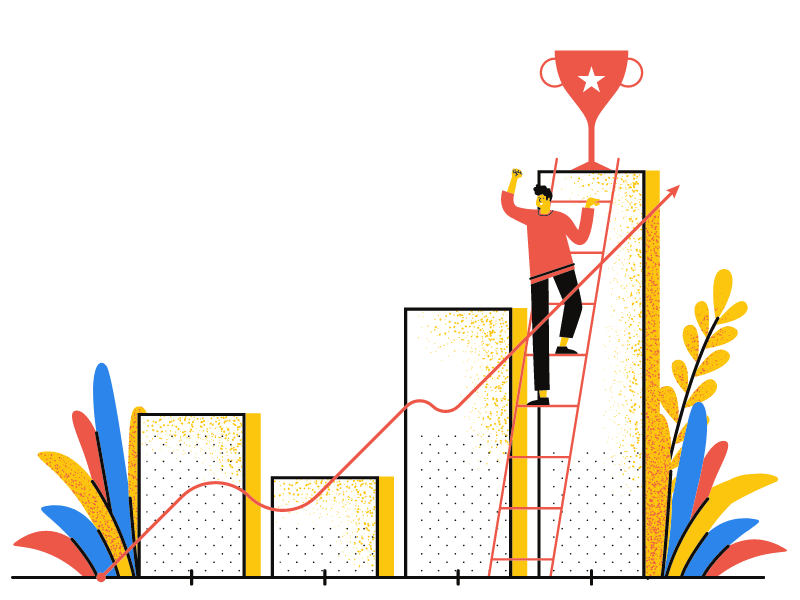
Try a “storage near me” Google search for yourself, and (in almost every case) you’ll notice that the three results presented in the Local Map Pack have a prominently displayed star rating with the number of reviews in parenthesis. Although local search results are primarily proximity based, Google is also concerned with a searches experience interacting with a company that appears in the results.
Prominence and trustworthiness are also factors in the Google algorithm’s decision in what businesses are displayed in the Map Pack, and growing the number of your storage facility’s Google reviews sends the signal that your business is known and frequented by actual customers.
What’s the best way to get more Google reviews? Ask! If you’re not sure how to ask, here are 15 ideas for getting more reviews for your storage facility. Not every customer interaction will be appropriate for soliciting a review, so just be sure to gauge the situation before you make the ask.
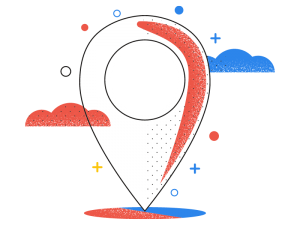
When it comes to ranking for local search, the Google Map Pack is king. Google results for local search display the Map Pack before the organic results, directing the user to the three businesses displayed in the pack first. Claiming and maintaining a Google My Business profile for your self-storage facility is the first step toward gaining one of these coveted three spots, making your GMB listing equally as important as your storage facility’s website.
A Few More Tips…
- Google Maps and your GMB listing are not the only places where your storage facility’s Name, Address, and Phone Number (NAP) appear or will appear online. Build links by managing your facility’s presence on Facebook, Twitter, City Search, Bing, Yelp, storage finding services, etc. This helps your facility to be found more easily, and allows you to make sure your business information is consistent across the web.
- Not only should you be proactive in asking for reviews, but you must be vigilant in responding to them in a timely manner. This is especially true for less-than-stellar reviews. Responding to reviews can show potential tenants that you appreciate your existing customers’ business, and can provide an opportunity to turn a negative review into a positive experience or at least shift perception in your favor.
- Of course, getting positive reviews is important, but don’t be afraid if a lower-star review comes your way. While positive reviews can up your storage facility’s trustworthiness, having a higher overall number of reviews plays a factor in Google’s perception of your business’s prominence.

- Relevancy is another factor the algorithm considers when displaying local search results. If you don’t already have a URL (or name!) for your facility, consider one that incorporates the type of storage you offer and the city you’re in, like City Name Storage. When it comes to searches for “storage near me” or “storage in City Name”, it doesn’t get much more relevant than that!
- Hours of Operation are a crucial component of the Google My Business listing. If your office hours and your gate hours differ, a good rule of thumb is to list the hours during which a customer can expect to speak with your manager, whether over the phone or if they stop by the facility.
- Humans are visual creatures, so use photos to your advantage. Add as many relevant photos as possible to both your website and your Google My Business listing – but NEVER use stock photos!
Terms to Know
Citations – The instances of your business’ Name, Address, and Phone Number appearing online are known as citations.
Google My Business – Usually shortened to GMB, Google My Business is a free platform that allows you to manage how the details relevant your business’ physical location appear on Google search results and on Google Maps.
NAP – Name, Address, Phone Number
Prominence – Prominence refers to how established or well-known a business is, but in Google’s case is not entirely based on the GMB profile or Google reviews. The number of citations Google can cross-reference across the internet are also a factor.
Proximity – The distance a relevant business’ physical location is from the user performing the search. All “near me” searches will factor in the physical location of the device on which the search was made.
Relevance – Relevance refers to how closely the available results match the term the user searched. As part of providing a good user experience, Google serves the most relevant results near the top of the SERPs.
SERP – Search Engine Results Page
Trustworthiness – The quality of your company’s reputation, the level of which Google tries to represent online as closely as possible to in real life. Customer testimonials can signal trustworthiness to Google.
Resources
https://www.designzillas.com/blog/google-map-pack-how-to-rank
https://serpsniper.com/seo-quick-study/dominate-google-map-pack/
https://www.power-marketing.com/complete-guide-to-google-my-business-google-map-pack/
https://www.semrush.com/blog/google-maps-marketing-guide/
https://moz.com/blog/beginner-guide-google-maps-ranking
https://stablewp.com/the-ultimate-local-seo-guide/
https://optimisey.com/seo-advice/google-my-business-step-by-step-guide-to-getting-set-up-on-gmb/
https://www.squawkia.com/importance-of-google-3-pack