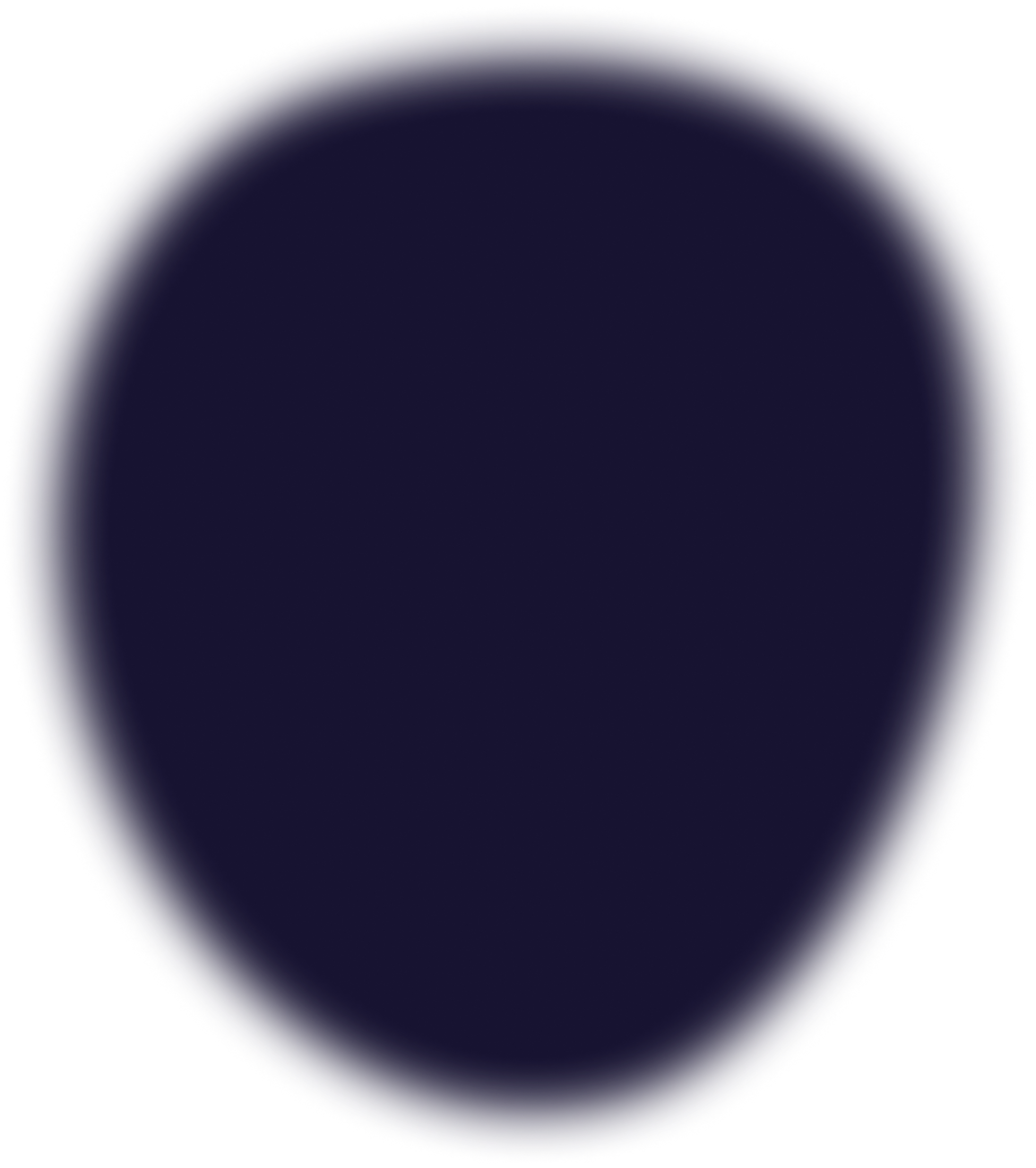
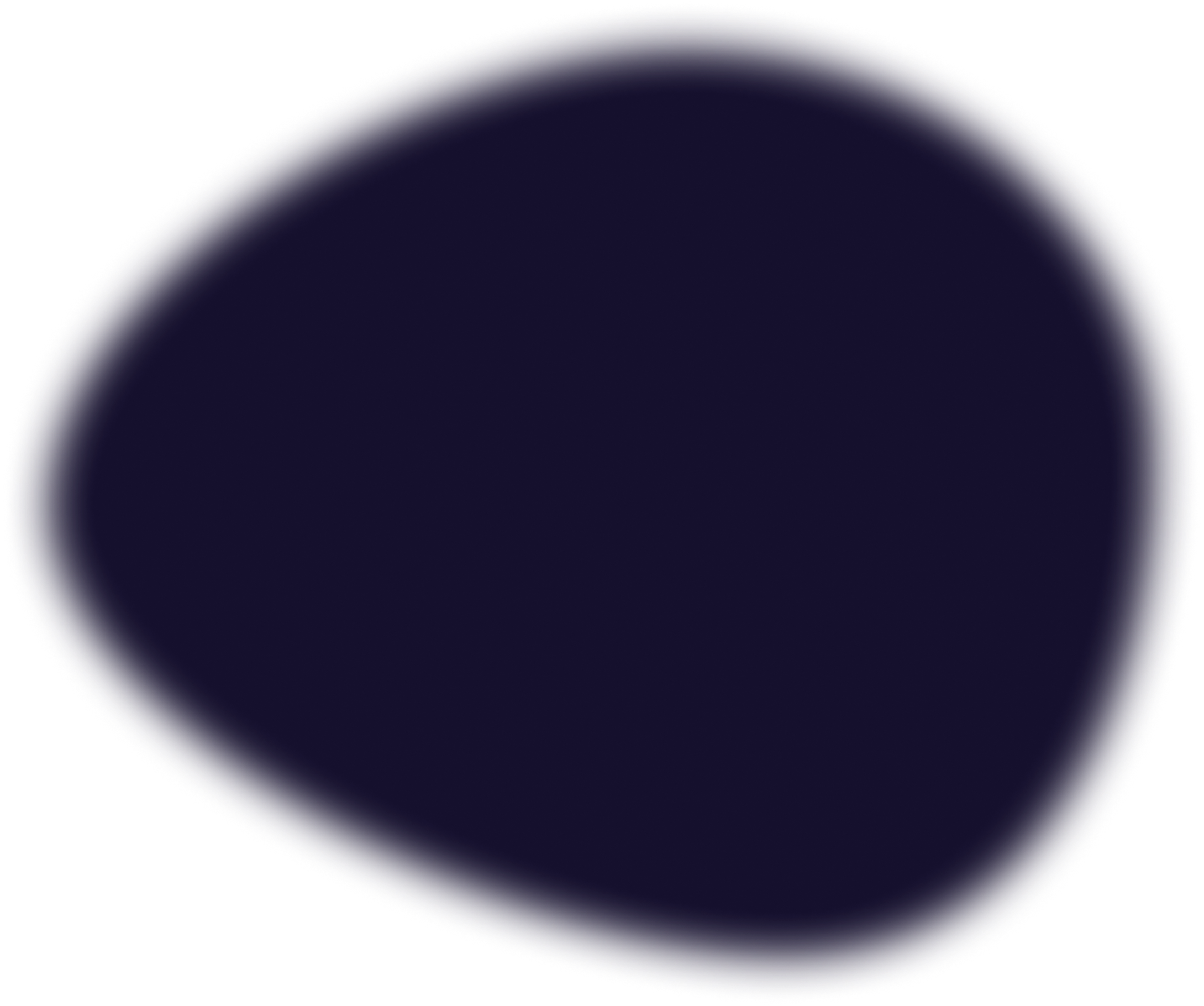
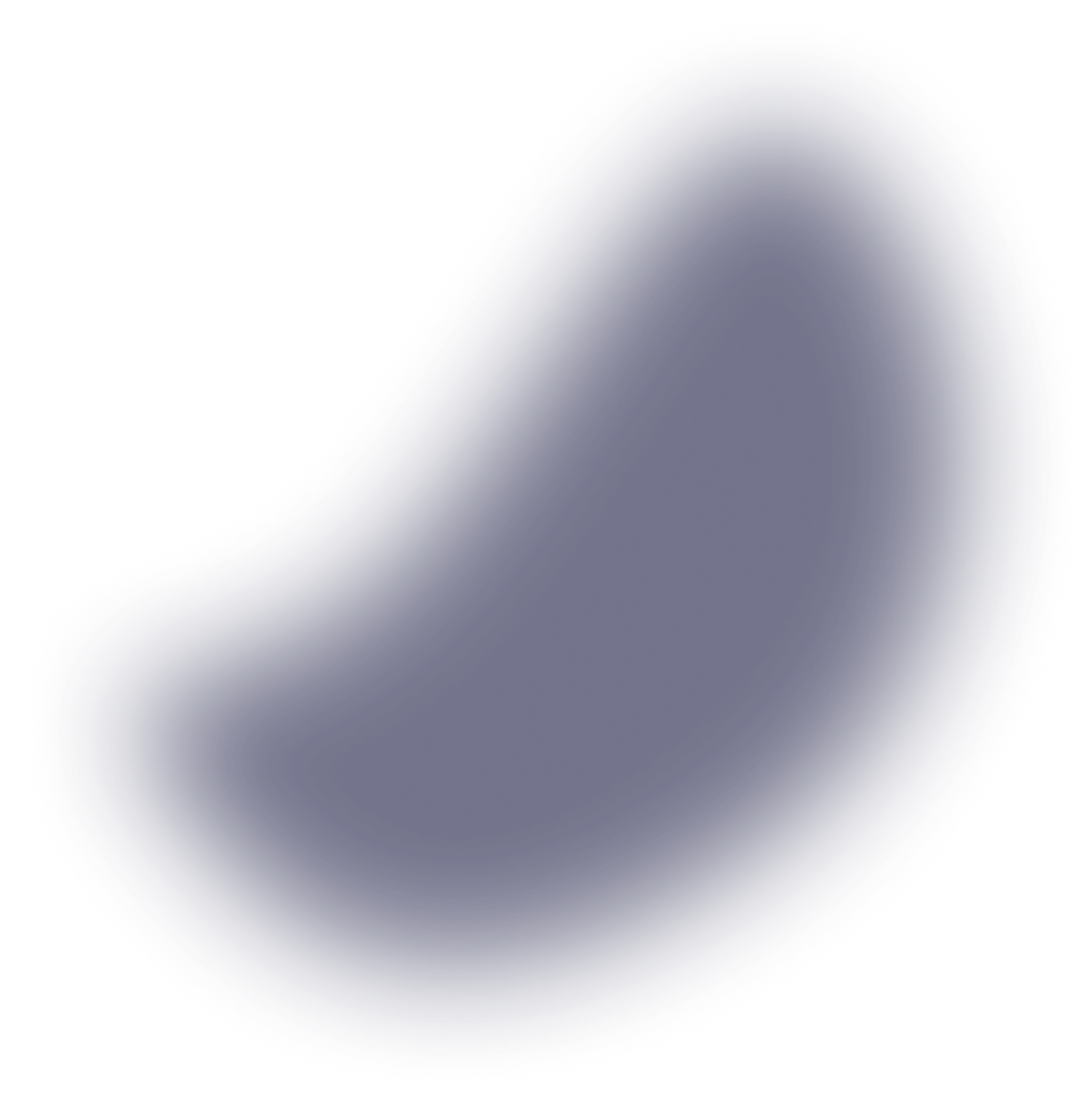
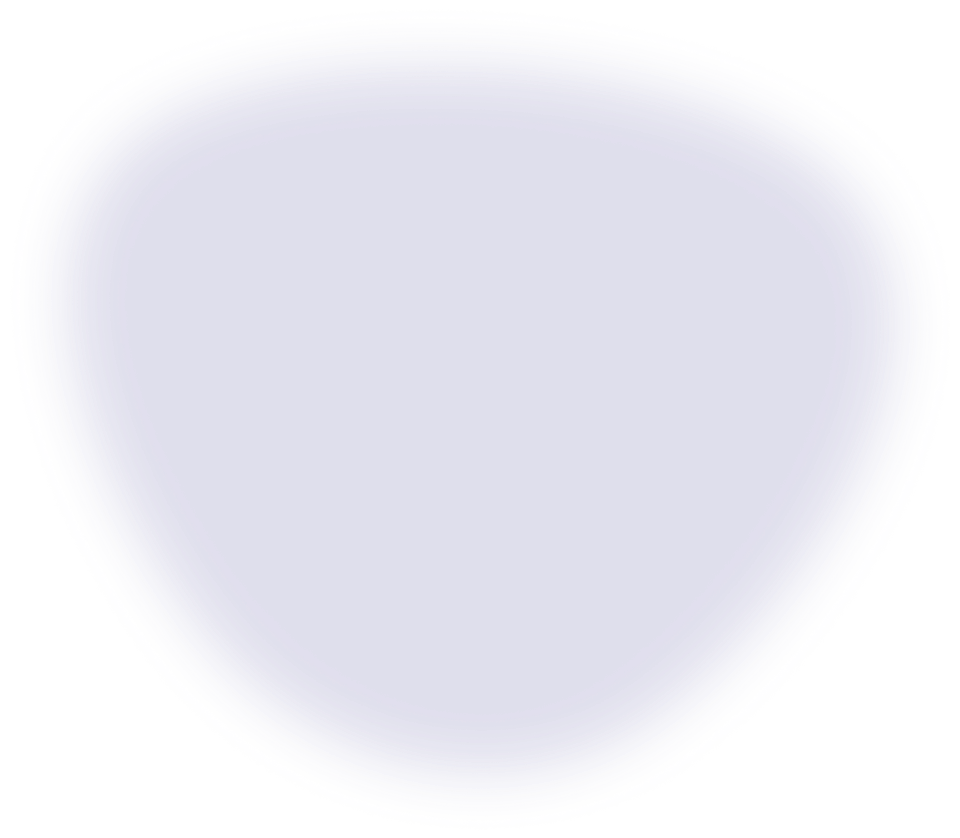
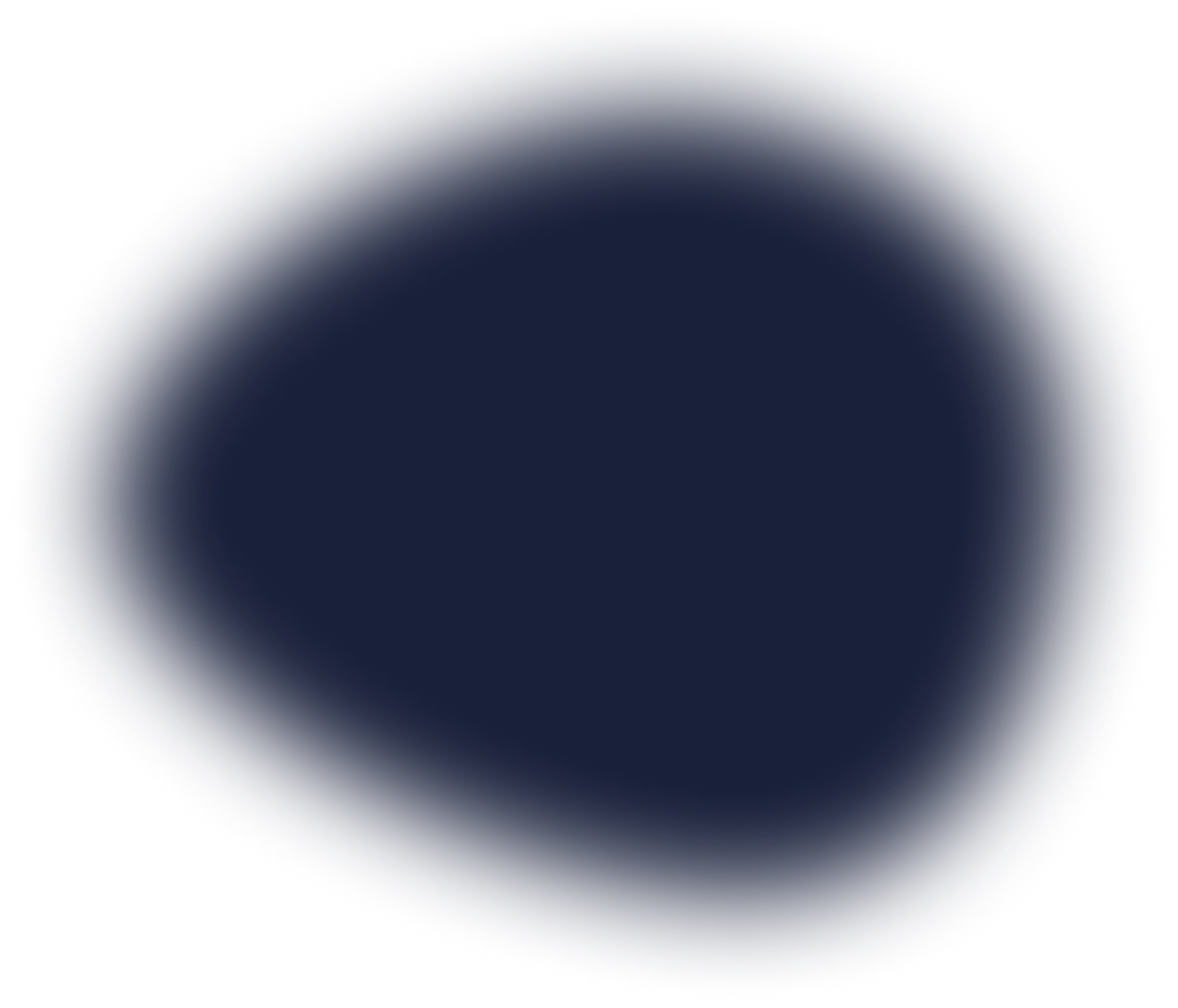

The online community offers business owners a chance to market and advertise their services and products. As a storage facility owner, it is your job and responsibility to promote your facility and amenities using the best platform. Craigslist is a “go to” local website many people use and should be considered when thinking of online marketing and advertising.
Craigslist advertisements for your storage facility can be placed for free. Doing so will help your business become more visible in your community and hopefully lead to increased occupancy.
Here are a few tips on how to market your self-storage facility on Craigslist:
Useful Craigslist Marketing Tips
Your ad needs to be able to stand out from the rest to attract as much attention as possible. The traffic directed to your ad will generate leads that can potentially bring more tenants to your facility. Here are some tips on how you can make your ad stand out.

Use and upload high-quality pictures in your post
Craigslist has allotted a maximum of four pictures per ad post. We strongly suggest that you use up all those four image spaces. Use your highest quality pictures. Your first picture is always the featured image so make it count.
Consumers sometimes filter out ad posts that do not contain photographs. Gallery view is very popular on Craigslist.
We recommend including a picture of your business logo and a street view shot of your location. Be sure any photos you use are taken during the daytime. You can use either your smartphone or any high-end professional camera.
Format your post in a professional way
Your HTML coding knowledge will come in handy in here because all of craigslist posts and ads are HTML formatted. Center and emphasize your titles, use bullet listing to list your available unit sizes and features, including high-quality pictures and never forget to link back to your website.
If you don’t know how to do the HTML coding, don’t panic. The internet is a haven of knowledge, and it is there to help you out. Keep in mind that Craigslist only accepts a few basic HTML codes.
Follow the rules
There will always be few do’s and don’ts in everything and Craigslist is no different. Craigslist does a regular sweep of their website to spot any spam, duplicate posts, and irrelevant content. In addition, they rely on users to flag posts as well. Be sure to only post once in a relevant category. To prevent your post from being flagged down, you must follow the rules.
Keep in mind that Craigslist doesn’t always notify you if your post has been flagged. Sometimes they will “ghost” your post. To you, it looks like it is there, if you search for it you can find it, but it isn’t visible to other viewers. If your ad doesn’t seem to be getting as many responses or inquiries as normal, be sure to check the ad is visible from a separate computer or by using your cell phone.
Avoid over posting
On high traffic areas, your ads need to keep up with your competitors, but since over posting can get your ads flagged as spam, you will have to work around on this. You can use different company email adds to create separate user accounts and post similar ads; this will circumvent the system and prevent your ad from getting taken down.
Let’s say you’re posting in a low traffic area. Competitors are not as many as the other market. You should limit your post to about twice a month to be on the safe side. Craigslist can view your post as spam if it sees your post appearing on their website too often.
Never re-post
We know that this is the age of copy/pasting. Craigslist is not a fan of this trend though. If you must use your previous post, consider using just the formatting and change up the content. You also need to rename the ad post and switch up or replace those pictures you uploaded.
Say no to spam
Craigslist is regularly checking for spam so it might better to say no to those spam phrases. “Guaranteed,” “100% free” and “0% interest” are some examples of the spam phrases.
Don’t capitalize your titles too; Craigslist most likely would consider your post as spam if you do.
Commercialize less
Be more organic or personal when you create your post. Craigslist viewers don’t look for the same commercial feeling of a TV advertisement when they search. Add some personality to your posts; make it feel like you’re talking to the reader. This will make the viewer’s feel more at ease and at home.

Track incoming leads
Each lead can potentially turn into a sale. So when you get a lead from Craigslist, follow that. I promise you, this step will save you tons of stress in the future.
You’ll find that it’s hard to compete with big companies in large cities for ad space. Small time business owners watched their ads get buried by big-time businesses. Consider posting ads on the smaller neighboring market. This could help you stay on the top page for a while, therefore, driving more traffic to your ads.
Originality Rules
Get creative on your ad posts. Don’t just include your services/products. Post upcoming events or future auction schedule to give your readers something to look forward too. Check the lien laws of your state to know where you can legitimately promote your storage sale.
Mascots can do wonders for your business advt post. Try including your mascot in your post you’d be surprised how much fun your ad will look. Creativity and originality can set your ad post above the rest.
Posting Your First Self-Storage Ad
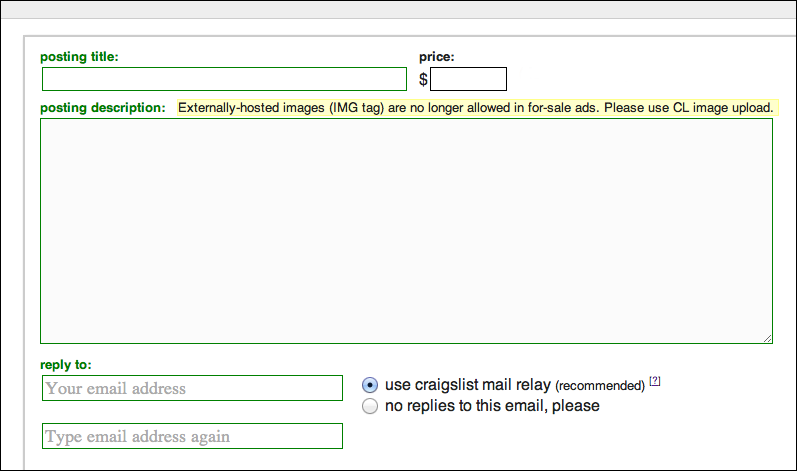
Here’s a step by step guide for you to remember.
Step 1: Fire up your browser and open the Craigslist website. Once you’re on the landing page, check that your browser forwarded you to the right location by reading the area name displayed on top of the page. If you landed in the wrong area, then choose the location applicable for you again.
Step 2: On the left side of the page, right below the word “craigslist” you will see an option for creating a post. Click that option.
Step 3: On the next page will be a list of choices for you to choose. For a self-storage facility, you will select “housing offered” then click the continue button. A new page will appear where subcategory “housing offered” will be listed. Choose “parking & storage” and then click continue.
Step 4: Once you’ve chosen the correct categories, you will be directed to a page where the title, price, description and contact information will be asked. You have the option to do some HTML coding here if you know.
Step 5: Upload pictures that are relevant to your post. We recommend that you use as many images as possible to help users get a clear picture of your services.
Step 6: It is now time to look at your ad and review it one last time before you confirm your ad through email.
There you have it! After all, as a storage facility owner, it is your job and responsibility to promote your facility using the best platform. If you would like to learn about the importance of online marketing, please check out our article “The Importance of Social Media Presence“.