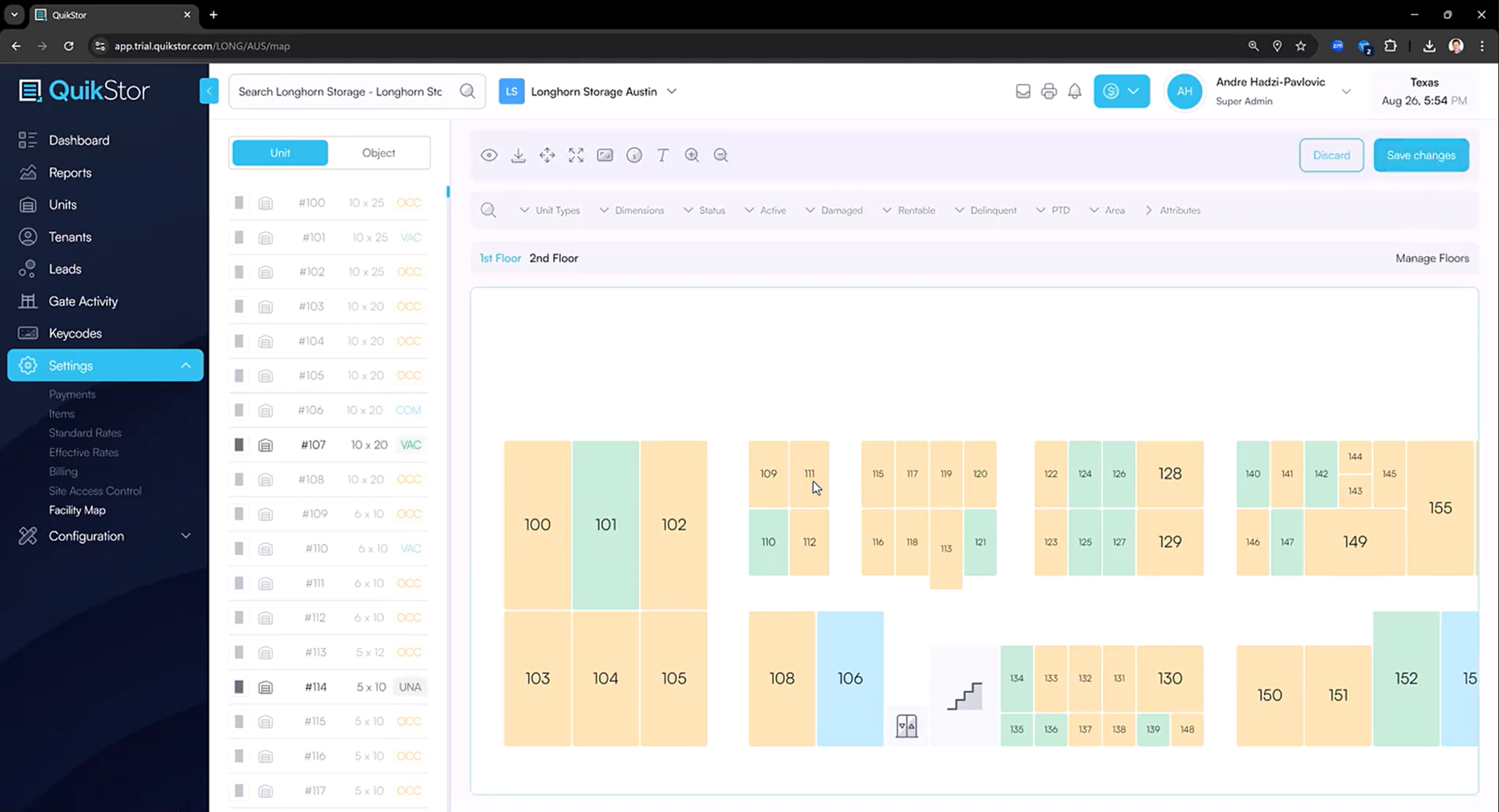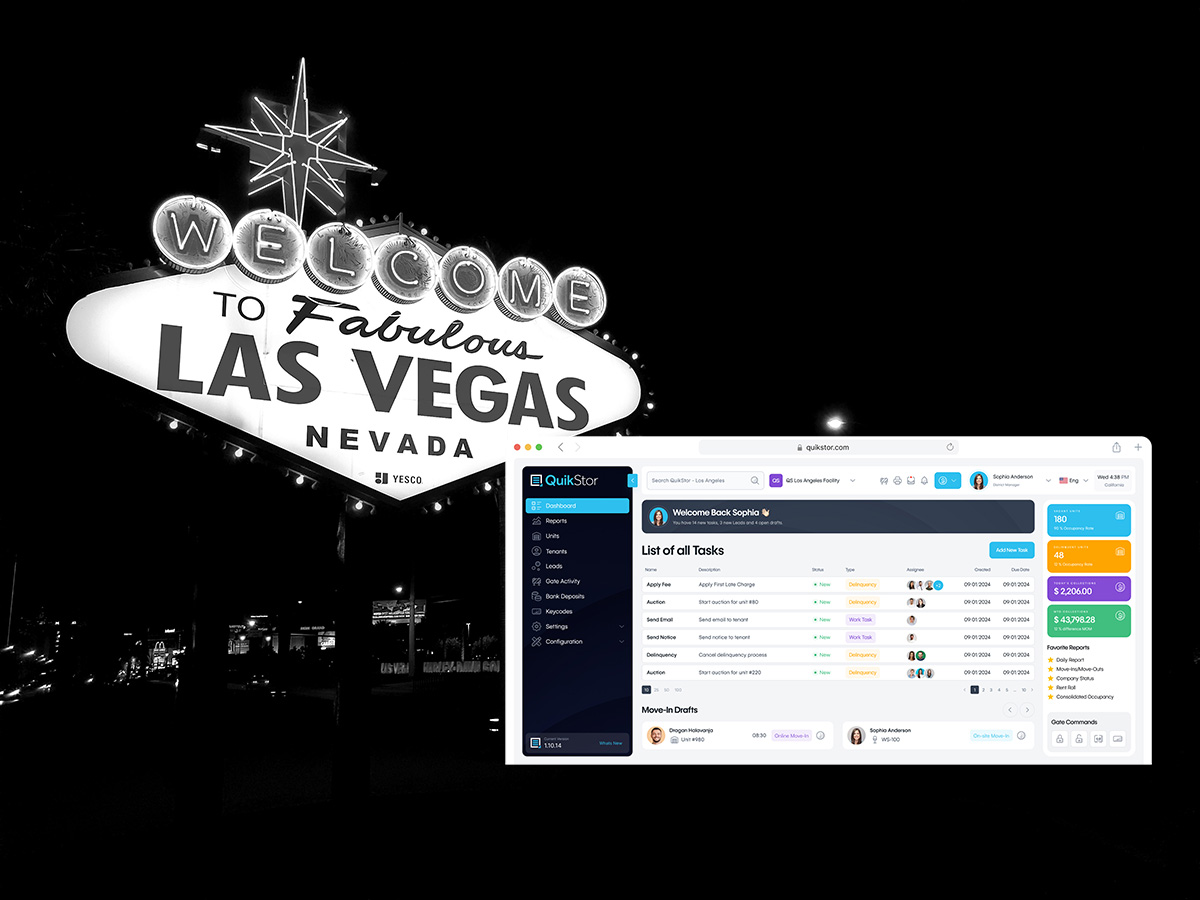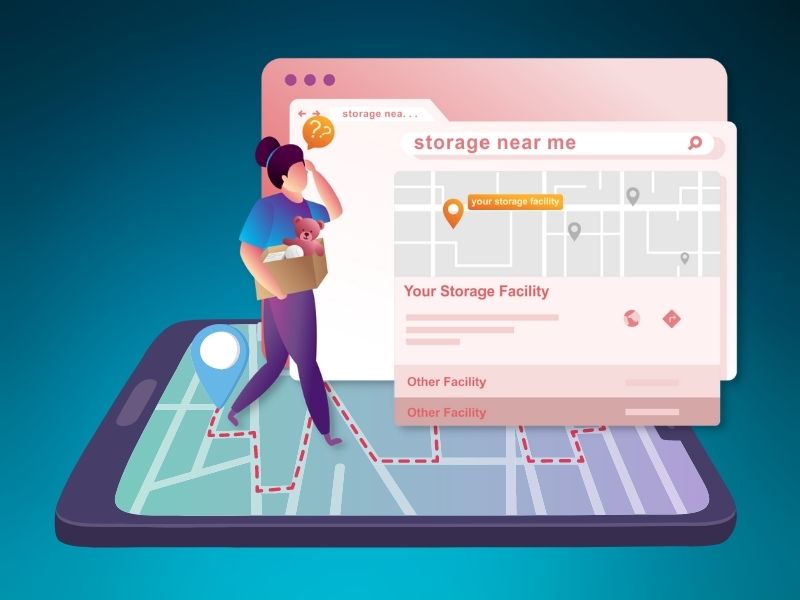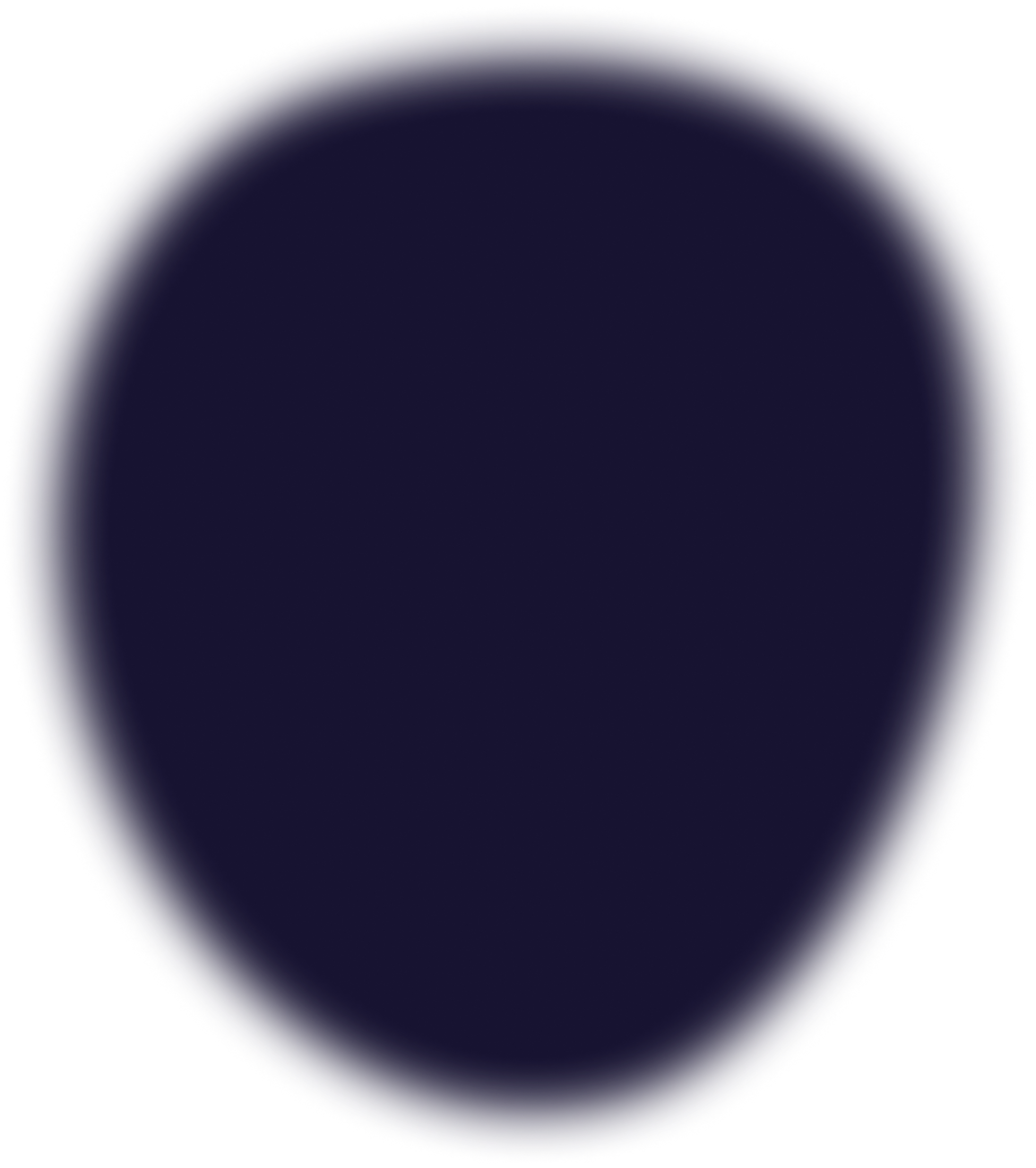
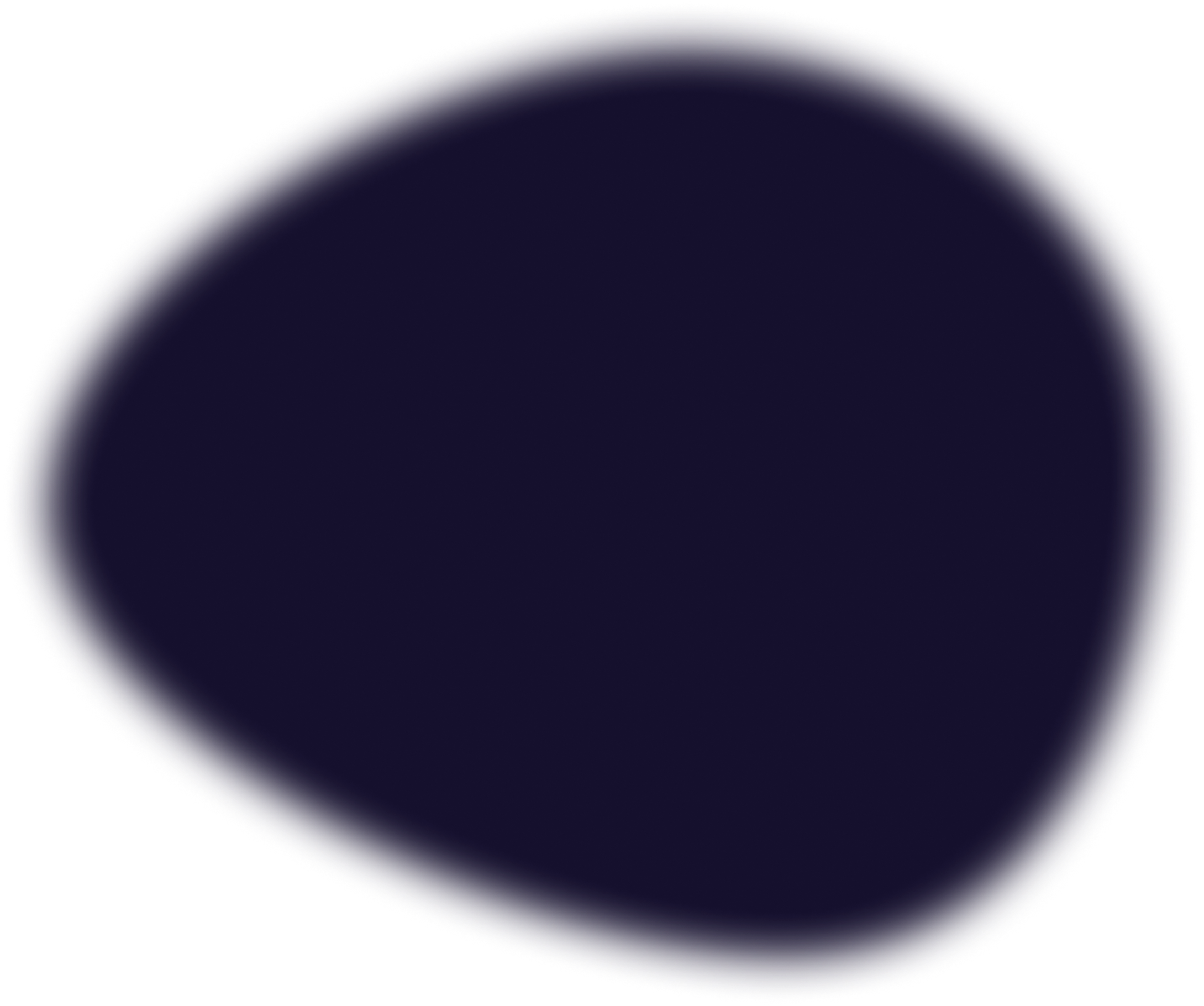
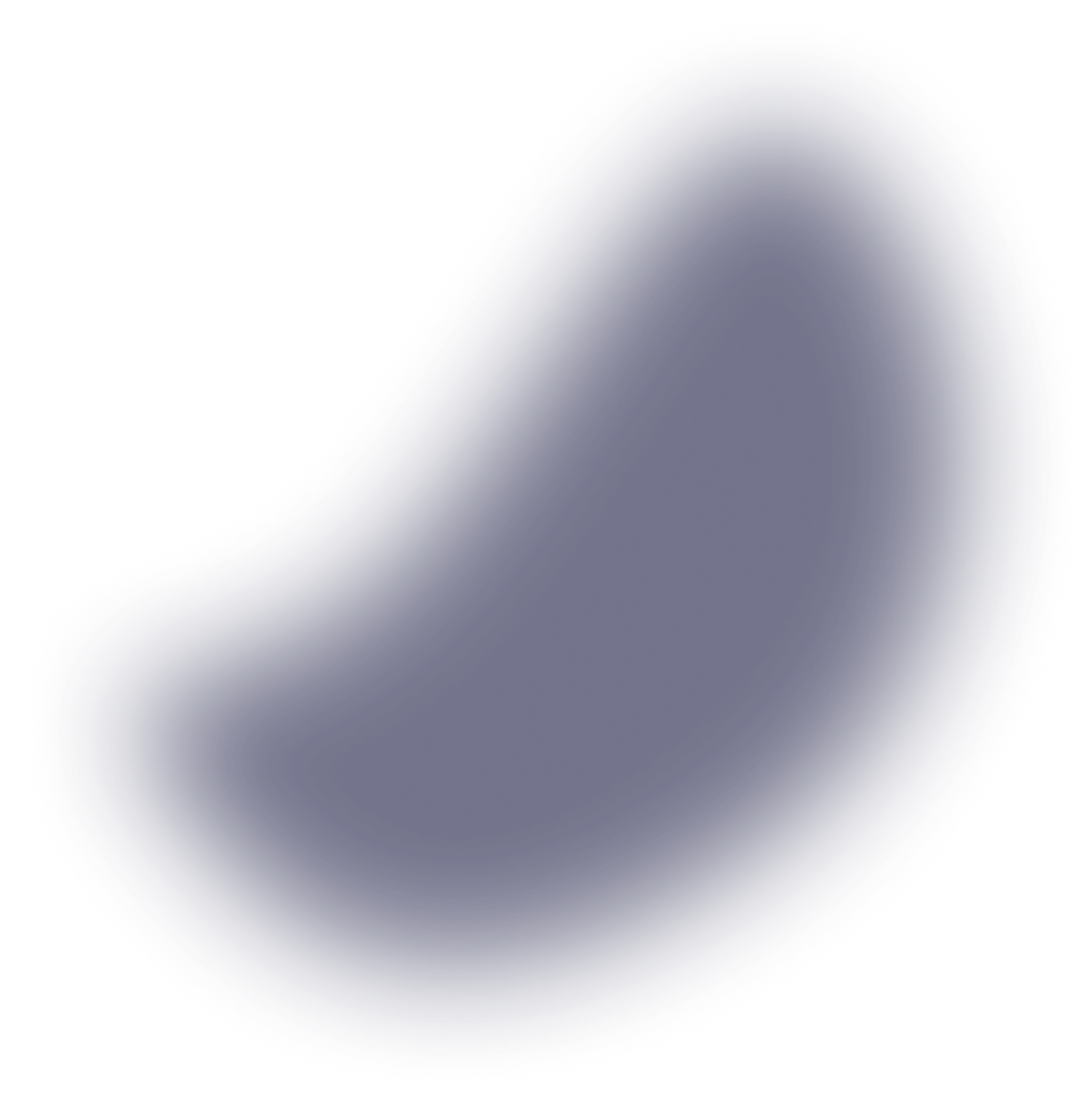
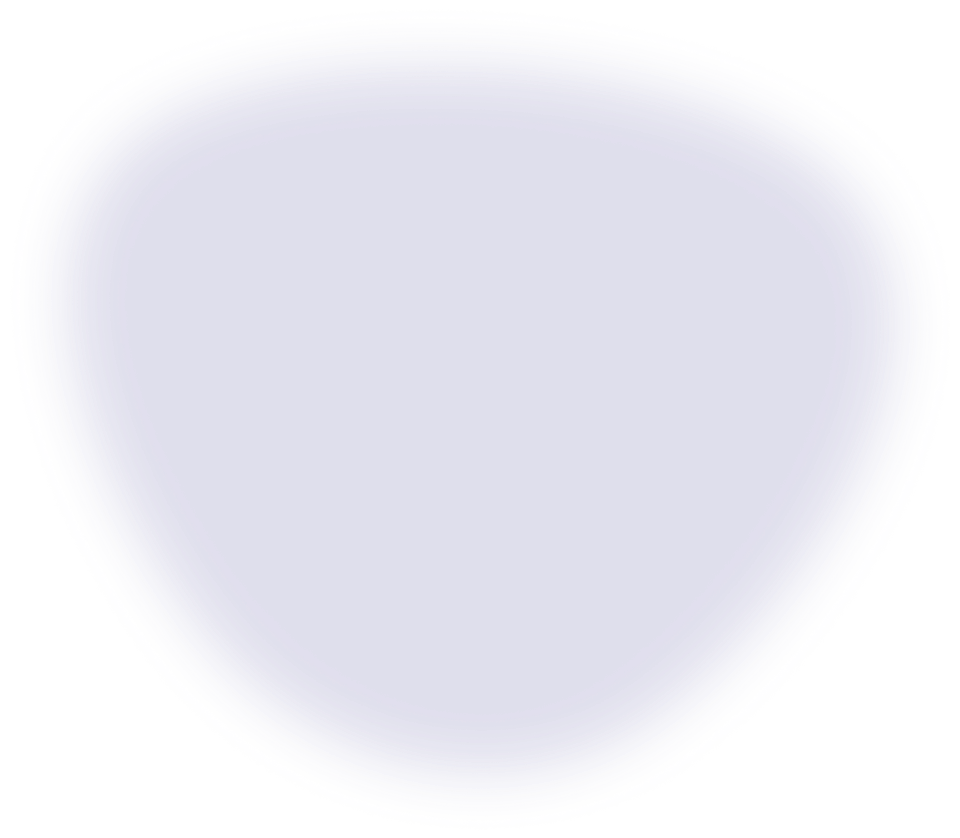
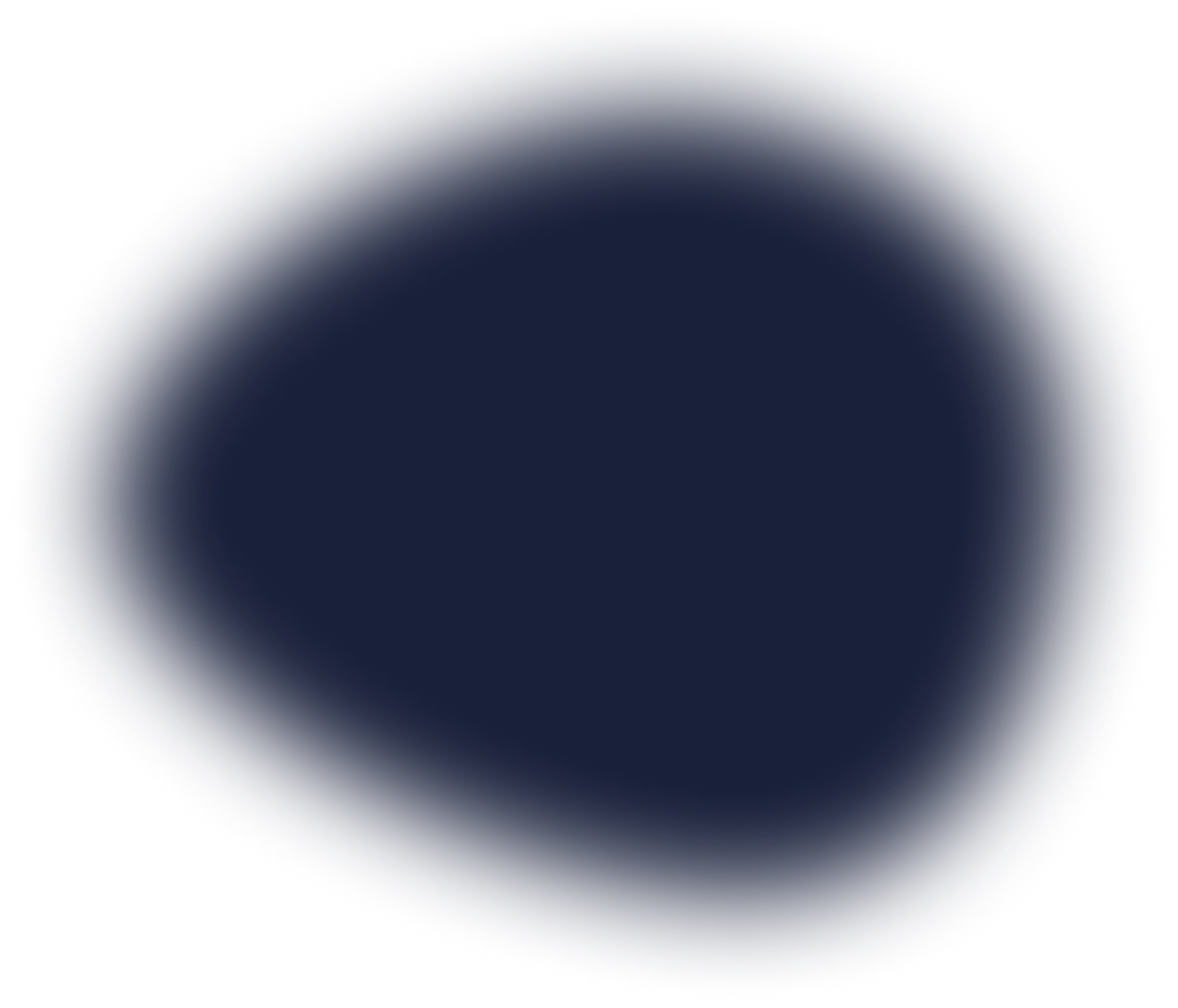
we take security seriously
Secure Your Storage Facility with Infinity
QuikStor’s Infinity keypads are designed with customization in mind. With wired or wireless capability built into every unit, Infinity is suited to secure a variety of entry points at facilities of any size.

access control
Packed with Features
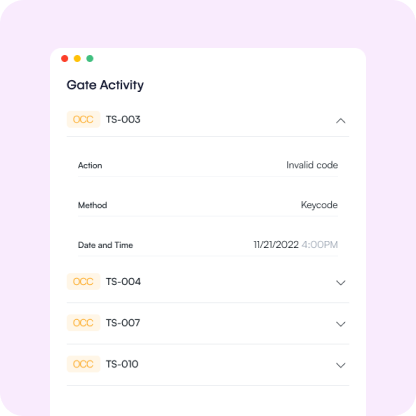
Real-Time Gate Activity
View real-time activity directly in Cloud without having to switch between management and gate software.
With Cloud’s unique two-way integration, you can also open/close/hold open the gate – even when you’re off-site.
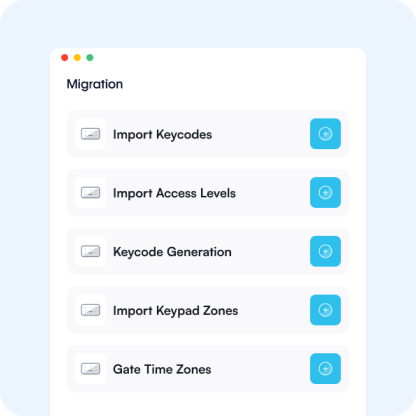
On-Board Memory
The keypad stores all necessary functions to make real-time decisions even when the office PC is disconnected.
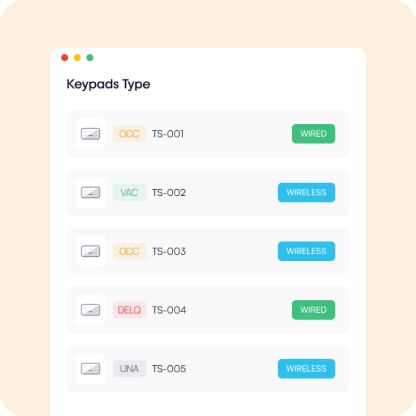
Wired or Wireless
No matter how many access control keypads your storage facility needs, you decide which are wired and which are wireless.
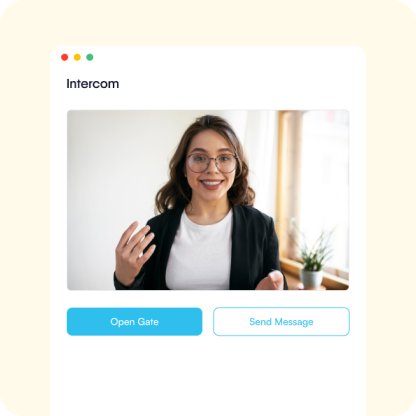
Optional Two-Way Intercom
Allow your tenants to easily communicate between each access point and your manager in the office.
See Our Solution in Action
Ready to streamline your workflow and boost efficiency? Book a demo to see our innovative product in action.
Access Control
Location Options
Access Gate Security
Securing your facility gate with a keypad helps to ensure that only the people who should be on site have access to your facility.
Our Infinity keypads can work with almost any commercial gate motor.
Secure Access Doors Easily
Whether you have a pedestrian gate at the front of your storage facility, a bathroom that should be tenant access only or an access door that needs securing, our Infinity series access control keypads can help!
Video Capable
Use an optional pinhole camera to see and record who is using the keypad.
A great compliment to your existing surveillance system.
Secure Access to Roll-Up / Delivery Doors
Infinity keypads can control most modern-day gate motors including overhead / roll-up doors.
Simply connect to the gate motor and any tenant with a valid code can trigger the door to open.
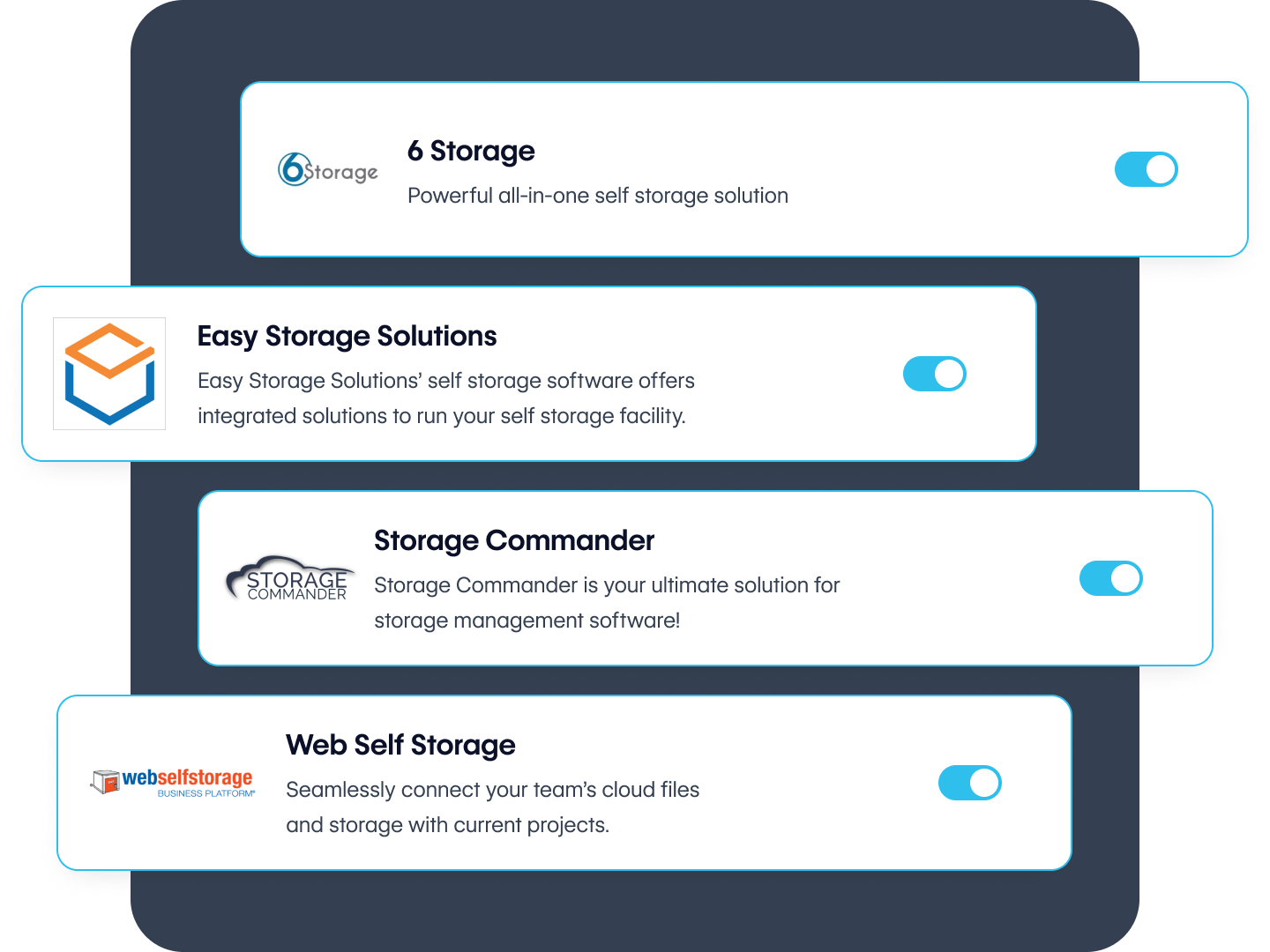
Compatibility With Popular Systems
QuikStor keypads are seamlessly integrated with most major self-storage software providers.
Contact us today to inquire about your specific technology stack.
Want to learn more about QuikStor Management Software?